The Millicast publisher. This class allows its users to publish audio and video media to the Millicast service. More...
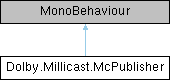
Public Member Functions | |||
| delegate void | DelegatePublisher (McPublisher publisher) | ||
| delegate void | DelegateOnViewerCount (McPublisher publisher, int count) | ||
| delegate void | DelegateOnLayerEvent (McPublisher publisher, SimulcastInfo info) | ||
| delegate void | DelegateOnConnectionError (McPublisher publisher, string message) | ||
| void | SetVideoSource (Camera source, StreamSize resolution=null) | ||
| Set the video source for capture. Call with null as the source to remove the currently set video source. | |||
| void | SetVideoSource (RenderTexture source) | ||
| Set the video source for capture. Call with null as the source to remove the currently set video source. | |||
| void | SetAudioSource (AudioSource source) | ||
| Set the audio source to be captured when publishing. This will replace any previously set AudioSource through SetAudioSource | |||
| void | SetAudioListenerAsSource () | ||
| Set the current AudioListener in the scene as an audio input to publishing. Resets previously set AudioSource through SetAudioSource. Throws an Exception if the game object does not contain an AudioListener. | |||
| void | SetVideoConfig (VideoConfig config, bool simulcast=false) | ||
Update video configuration. Can be called while publishing; config will be applied in real-time even while publishing.
| |||
| void | SetSimulcastData (SimulcastLayers layersinfo) | ||
Update simulcast layer's encoding parameter values. Can be called while publishing; Values will be applied in real-time even while publishing.
| |||
| void | Publish () | ||
| Publish a stream. | |||
| void | UnPublish () | ||
| UnPublish a stream. | |||
| void | AddVideoRenderTarget (Material material) | ||
| Add a material to display the local video stream on. The material's main texture will be replaced with the local video stream texture. Using this to replace a GUI component's material will not work. Use the RawImage overload instead. | |||
| void | RemoveVideoRenderTarget (Material material) | ||
| Stop rendering the local stream on the previously given material. | |||
| void | RemoveVideoRenderTarget (RawImage image) | ||
| Stop rendering the local stream on the previously given RawImage. | |||
| void | AddVideoRenderTarget (RawImage image) | ||
| Add a UI RawImage to display the local video stream on. The RawImage's texture will be replaced with the local video stream texture when it is available. Use this when you want to use render the remote stream in a GUI. | |||
| void | AddRenderAudioSource (AudioSource source) | ||
| Add an audio source that will render the local audio stream. | |||
| void | RemoveRenderAudioSource (AudioSource source) | ||
| Remove an audio source so that it stops rendering the local stream. | |||
Protected Member Functions | |
| VideoStreamTrack | CreateRenderTextureStreamTrack (RenderTexture targetTexture) |
Properties | |
| bool | isPublishing = false [get] |
| A boolean to reflect if the publisher is currently publishing. | |
| string | streamName [get, set] |
| The stream name to publish to. | |
| Credentials | credentials = null [get, set] |
| VideoConfiguration | videoConfigData [get] |
| string | sourceid [get, set] |
| The stream name to publish to. | |
| PublisherOptions | options [get, set] |
You have to set the publisher options before Publish is called. | |
Detailed Description
The Millicast publisher. This class allows its users to publish audio and video media to the Millicast service.
Member Function Documentation
◆ AddRenderAudioSource()
| void Dolby.Millicast.McPublisher.AddRenderAudioSource | ( | AudioSource | source | ) |
Add an audio source that will render the local audio stream.
- Parameters
-
source A Unity AudioSource instance.
◆ AddVideoRenderTarget() [1/2]
| void Dolby.Millicast.McPublisher.AddVideoRenderTarget | ( | Material | material | ) |
Add a material to display the local video stream on. The material's main texture will be replaced with the local video stream texture. Using this to replace a GUI component's material will not work. Use the RawImage overload instead.
- Parameters
-
material A Unity Material.
◆ AddVideoRenderTarget() [2/2]
| void Dolby.Millicast.McPublisher.AddVideoRenderTarget | ( | RawImage | image | ) |
Add a UI RawImage to display the local video stream on. The RawImage's texture will be replaced with the local video stream texture when it is available. Use this when you want to use render the remote stream in a GUI.
- Parameters
-
image A Unity RawImage.
◆ RemoveRenderAudioSource()
| void Dolby.Millicast.McPublisher.RemoveRenderAudioSource | ( | AudioSource | source | ) |
Remove an audio source so that it stops rendering the local stream.
- Parameters
-
source A previously added Unity AudioSource instance.
◆ RemoveVideoRenderTarget() [1/2]
| void Dolby.Millicast.McPublisher.RemoveVideoRenderTarget | ( | Material | material | ) |
Stop rendering the local stream on the previously given material.
- Parameters
-
material A Unity Material.
◆ RemoveVideoRenderTarget() [2/2]
| void Dolby.Millicast.McPublisher.RemoveVideoRenderTarget | ( | RawImage | image | ) |
Stop rendering the local stream on the previously given RawImage.
- Parameters
-
image A Unity RawImage.
◆ SetAudioSource()
| void Dolby.Millicast.McPublisher.SetAudioSource | ( | AudioSource | source | ) |
Set the audio source to be captured when publishing. This will replace any previously set AudioSource through SetAudioSource
- Parameters
-
source A Unity AudioSource instance
◆ SetVideoSource() [1/2]
| void Dolby.Millicast.McPublisher.SetVideoSource | ( | Camera | source, |
| StreamSize | resolution = null |
||
| ) |
Set the video source for capture. Call with null as the source to remove the currently set video source.
- Parameters
-
source The camera source to capture from resolution The capturing resolution
◆ SetVideoSource() [2/2]
| void Dolby.Millicast.McPublisher.SetVideoSource | ( | RenderTexture | source | ) |
Set the video source for capture. Call with null as the source to remove the currently set video source.
- Parameters
-
source The Target Render Texture source to capture from resolution The capturing resolution
The documentation for this class was generated from the following file:
- Runtime/McPublisher.cs